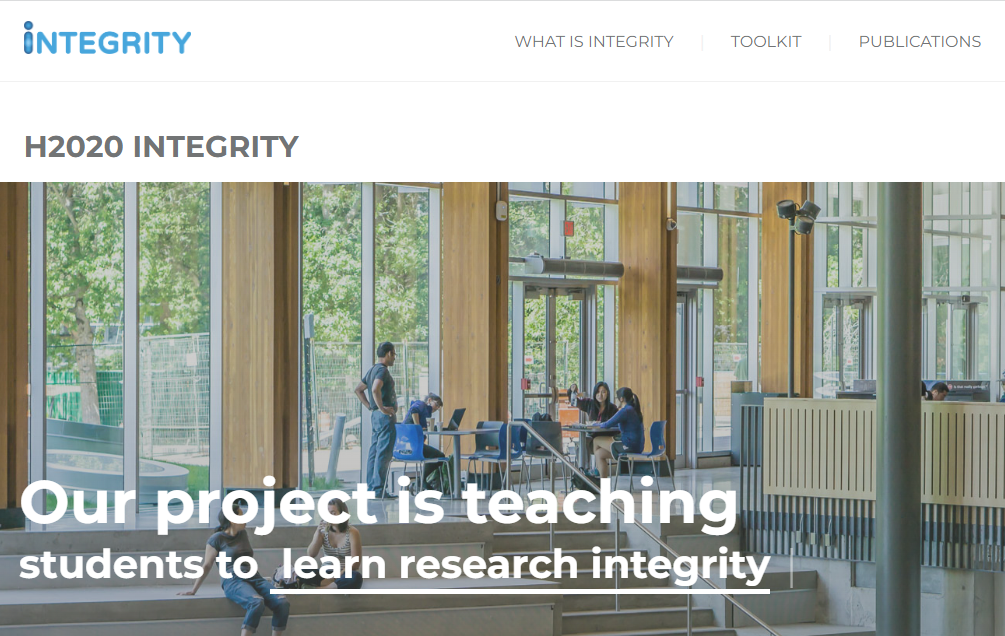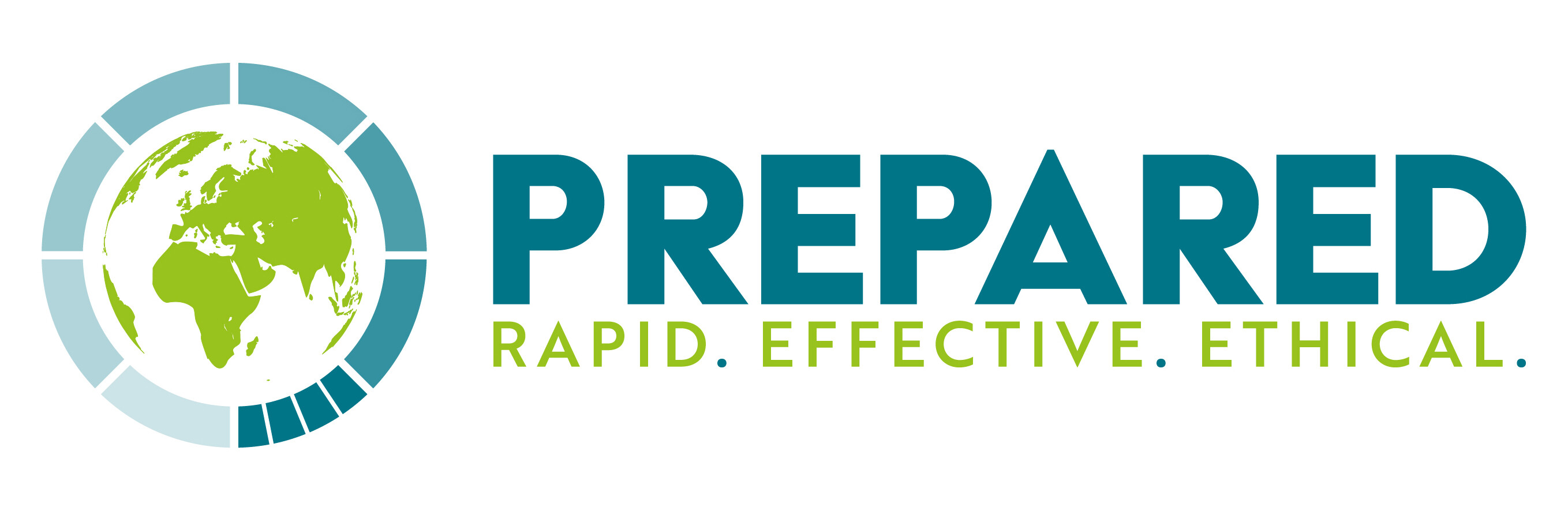Difference between revisions of "Form:Guide"
(MWBot) |
(MWBot) |
||
| (8 intermediate revisions by 2 users not shown) | |||
| Line 13: | Line 13: | ||
---------------------------------------------------------------- | ---------------------------------------------------------------- | ||
| − | --><h1 class="form-title">{{#ifeq:{{#urlget:action}}|formedit|Edit|Add}} a | + | --><h1 class="form-title">{{#ifeq:{{#urlget:action}}|formedit|Edit|Add}} a course</h1> |
<div class="form-introduction"> | <div class="form-introduction"> | ||
<p>Practice oriented step-by-step instructions that will help you as a research ethics and research integrity trainer.</p> | <p>Practice oriented step-by-step instructions that will help you as a research ethics and research integrity trainer.</p> | ||
| Line 27: | Line 27: | ||
--><div class="sidebar-items sidebar-anchors-wrapper"> | --><div class="sidebar-items sidebar-anchors-wrapper"> | ||
| − | + | <div class="sidebar-item formbutton-save">{{#widget:BTN Sidebar Save Form|label={{int:Savearticle}}}}</div> | |
| − | + | <div class="sidebar-item formbutton-preview">{{#widget:BTN Sidebar Preview Form|label={{int:Preview}}}}</div> | |
</div> | </div> | ||
<!-- | <!-- | ||
| Line 37: | Line 37: | ||
--><div id="gesinn-custom-tabs" class="g-tab"> | --><div id="gesinn-custom-tabs" class="g-tab"> | ||
| − | + | <div class="gesinn-custom-tabs-container"> | |
| − | + | <span class="g-tab-info">Instructions for:</span> | |
| − | + | <span class="g-tablinks" data-tab="trainee">Participant</span> | |
| − | + | <span class="g-tablinks" data-tab="trainer">Trainer</span> | |
| − | + | </div> | |
</div> | </div> | ||
<!-- | <!-- | ||
| Line 52: | Line 52: | ||
{{{for template|Guide|{{int:EGS Guide Guide}} }}}<div id="container-Guide" class="sfFormContainer" data-template="Guide"> | {{{for template|Guide|{{int:EGS Guide Guide}} }}}<div id="container-Guide" class="sfFormContainer" data-template="Guide"> | ||
<div class="sfFieldRow row mandatoryInput" id="row-Guide-Title" data-property="Title"> | <div class="sfFieldRow row mandatoryInput" id="row-Guide-Title" data-property="Title"> | ||
| − | <div class="sfFieldLabel col-sm-12 | + | <div class="sfFieldLabel col-sm-12">{{#tip-text:{{int:EGS Title}}|{{int:EGS Title Desc}}}}</div> |
| − | <div class="sfFieldContent col-sm-12 | + | <div class="sfFieldContent col-sm-12">{{{field|Title|property=Title|input type=text|delimiter=;|mandatory|class=noLastPassStyle|size=57}}}{{#simple-tooltip-img: {{SCRIPTPATH}}/extensions/EmbassySkin/resources/momkai/svgs/icon-info.svg | {{int:EGS Title Desc}} }}</div> |
| + | </div> | ||
| + | <div class="sfFieldRow row" id="row-Guide-Has_Related_Initiative" data-property="Has Related Initiative"> | ||
| + | <div class="sfFieldLabel col-sm-12">{{#tip-text:{{int:EGS Has Related Initiative}}|{{int:EGS Has Related Initiative Desc}}}}</div> | ||
| + | <div class="sfFieldContent col-sm-12">{{{field|Has Related Initiative|property=Has Related Initiative|input type=combobox|delimiter=;|values from category=Initiative|existing values only}}}</div> | ||
</div> | </div> | ||
| − | + | <div class="sfFieldRow row mandatoryInput" id="row-Guide-Guide_Goal" data-property="Guide Goal"> | |
| − | + | <div class="sfFieldLabel col-sm-12">{{#tip-text:{{int:EGS Has Goal}}|{{int:EGS Has Goal Desc}}}}</div> | |
| − | + | <div class="sfFieldContent col-sm-12">{{{field|Guide Goal|property=Guide Goal|input type=textarea|delimiter=;|mandatory|editor=visualeditor|rows=5|cols=115|autogrow}}}{{#simple-tooltip-img: {{SCRIPTPATH}}/extensions/EmbassySkin/resources/momkai/svgs/icon-info.svg | {{int:EGS Has Goal Desc}} }}</div> | |
| − | |||
| − | |||
| − | <div class="sfFieldLabel col-sm-12 | ||
| − | <div class="sfFieldContent col-sm-12 | ||
</div> | </div> | ||
<div class="sfFieldRow row" id="row-Guide-Sign_Up" data-property="Sign Up"> | <div class="sfFieldRow row" id="row-Guide-Sign_Up" data-property="Sign Up"> | ||
| − | <div class="sfFieldLabel col-sm-12 | + | <div class="sfFieldLabel col-sm-12">{{#tip-text:{{int:EGS Guide Sign Up}}|{{int:EGS Guide Sign Up Desc}}}}</div> |
| − | <div class="sfFieldContent col-sm-12 | + | <div class="sfFieldContent col-sm-12">{{{field|Sign Up|property=Sign Up|input type=textarea|delimiter=;|editor=visualeditor|rows=5|cols=115|autogrow}}}{{#simple-tooltip-img: {{SCRIPTPATH}}/extensions/EmbassySkin/resources/momkai/svgs/icon-info.svg | {{int:EGS Sign Up Desc}} }}</div> |
</div> | </div> | ||
</div> | </div> | ||
| Line 96: | Line 96: | ||
{{{for template|Guide Step Trainee|{{int:EGS Guide Steps Trainee}}|multiple|minimum instances=0 }}}<div id="container-Guide_Step_Trainee" class="sfFormContainer" data-template="Guide Step Trainee"> | {{{for template|Guide Step Trainee|{{int:EGS Guide Steps Trainee}}|multiple|minimum instances=0 }}}<div id="container-Guide_Step_Trainee" class="sfFormContainer" data-template="Guide Step Trainee"> | ||
<div class="sfFieldRow row mandatoryInput" id="row-Guide_Step_Trainee-Guide_Step_Type_Trainee" data-property="Guide Step Type Trainee"> | <div class="sfFieldRow row mandatoryInput" id="row-Guide_Step_Trainee-Guide_Step_Type_Trainee" data-property="Guide Step Type Trainee"> | ||
| − | <div class="sfFieldLabel col-sm-12 | + | <div class="sfFieldLabel col-sm-12">{{#tip-text:{{int:EGS Guide Element Type}}|{{int:EGS Guide Element Type Desc}}}}</div> |
| − | <div class="sfFieldContent col-sm-12 | + | <div class="sfFieldContent col-sm-12">{{{field|Guide Step Type Trainee|property=Guide Step Type Trainee|input type=radiobutton|delimiter=;|mandatory|values=Section;Instruction|default=Instruction|show on select=Section=>row-Guide_Step_Trainee-Guide_Step_Section;Instruction=>row-Guide_Step_Trainee-Guide_Step_Element}}}</div> |
</div> | </div> | ||
<div class="sfFieldRow row mandatoryInput" id="row-Guide_Step_Trainee-Guide_Step_Section" data-property="Guide Step Section"> | <div class="sfFieldRow row mandatoryInput" id="row-Guide_Step_Trainee-Guide_Step_Section" data-property="Guide Step Section"> | ||
| − | <div class="sfFieldLabel col-sm-12 | + | <div class="sfFieldLabel col-sm-12">{{#tip-text:{{int:EGS Guide Element Section}}|{{int:EGS Guide Element Section Desc}}}}</div> |
| − | <div class="sfFieldContent col-sm-12 | + | <div class="sfFieldContent col-sm-12">{{{field|Guide Step Section|property=Guide Step Section|input type=text|delimiter=;|mandatory|size=57}}}</div> |
</div> | </div> | ||
<div class="sfFieldRow row mandatoryInput" id="row-Guide_Step_Trainee-Guide_Step_Element" data-property="Guide Step Element"> | <div class="sfFieldRow row mandatoryInput" id="row-Guide_Step_Trainee-Guide_Step_Element" data-property="Guide Step Element"> | ||
| − | <div class="sfFieldLabel col-sm-12 | + | <div class="sfFieldLabel col-sm-12">{{#tip-text:{{int:EGS Guide Element Element}}|{{int:EGS Guide Element Element Desc}}}}</div> |
| − | <div class="sfFieldContent col-sm-12 | + | <div class="sfFieldContent col-sm-12">{{{field|Guide Step Element|property=Guide Step Element|input type=combobox|delimiter=;|mandatory|values from category=Instruction|remote autocompletion}}}</div> |
</div> | </div> | ||
</div> | </div> | ||
| Line 154: | Line 154: | ||
{{{for template|Guide Step Trainer|{{int:EGS Guide Steps Trainer}}|multiple|minimum instances=0 }}}<div id="container-Guide_Step_Trainer" class="sfFormContainer" data-template="Guide Step Trainer"> | {{{for template|Guide Step Trainer|{{int:EGS Guide Steps Trainer}}|multiple|minimum instances=0 }}}<div id="container-Guide_Step_Trainer" class="sfFormContainer" data-template="Guide Step Trainer"> | ||
<div class="sfFieldRow row mandatoryInput" id="row-Guide_Step_Trainer-Guide_Step_Type_Trainer" data-property="Guide Step Type Trainer"> | <div class="sfFieldRow row mandatoryInput" id="row-Guide_Step_Trainer-Guide_Step_Type_Trainer" data-property="Guide Step Type Trainer"> | ||
| − | <div class="sfFieldLabel col-sm-12 | + | <div class="sfFieldLabel col-sm-12">{{#tip-text:{{int:EGS Guide Element Type}}|{{int:EGS Guide Element Type Desc}}}}</div> |
| − | <div class="sfFieldContent col-sm-12 | + | <div class="sfFieldContent col-sm-12">{{{field|Guide Step Type Trainer|property=Guide Step Type Trainer|input type=radiobutton|delimiter=;|mandatory|values=Section;Instruction|default=Instruction|show on select=Section=>row-Guide_Step_Trainer-Guide_Step_Section;Instruction=>row-Guide_Step_Trainer-Guide_Step_Element}}}</div> |
</div> | </div> | ||
<div class="sfFieldRow row mandatoryInput" id="row-Guide_Step_Trainer-Guide_Step_Section" data-property="Guide Step Section"> | <div class="sfFieldRow row mandatoryInput" id="row-Guide_Step_Trainer-Guide_Step_Section" data-property="Guide Step Section"> | ||
| − | <div class="sfFieldLabel col-sm-12 | + | <div class="sfFieldLabel col-sm-12">{{#tip-text:{{int:EGS Guide Element Section}}|{{int:EGS Guide Element Section Desc}}}}</div> |
| − | <div class="sfFieldContent col-sm-12 | + | <div class="sfFieldContent col-sm-12">{{{field|Guide Step Section|property=Guide Step Section|input type=text|delimiter=;|mandatory|size=57}}}</div> |
</div> | </div> | ||
<div class="sfFieldRow row mandatoryInput" id="row-Guide_Step_Trainer-Guide_Step_Element" data-property="Guide Step Element"> | <div class="sfFieldRow row mandatoryInput" id="row-Guide_Step_Trainer-Guide_Step_Element" data-property="Guide Step Element"> | ||
| − | <div class="sfFieldLabel col-sm-12 | + | <div class="sfFieldLabel col-sm-12">{{#tip-text:{{int:EGS Guide Element Element}}|{{int:EGS Guide Element Element Desc}}}}</div> |
| − | <div class="sfFieldContent col-sm-12 | + | <div class="sfFieldContent col-sm-12">{{{field|Guide Step Element|property=Guide Step Element|input type=combobox|delimiter=;|mandatory|values from category=Instruction|remote autocompletion}}}</div> |
</div> | </div> | ||
</div> | </div> | ||
Latest revision as of 14:04, 3 June 2024
- Choose a category:
- Guide (14)
- Initiative (58)
- Instruction (161)
- Interactive Content (5)
- Report (16)
- Resource (1835)
- Theme (199)
This Trainer Guide provides guidance on how to effectively design and evaluate teaching activities to foster responsible conduct of research to different target groups, such as students, early career researchers, experienced researchers and supervisors. It draws on prior research on teaching and learning research ethics and integrity and makes use of the vast training resources produced through selected EU-funded projects targeting ethics and integrity. But its core purpose remains clear: to equip trainers with the knowledge, strategies, and resources needed to deliver engaging, informative, and ultimately impactful training sessions by bringing together research-based knowledge about research ethics and integrity teaching and learning, trainings produced in several EU-funded projects, and templates and activities for adapting materials to various target groups.
These elements have been carefully crafted to stimulate deep engagement with the ethical dimensions inherent in every stage of the research process, from conception to dissemination of results, and at all career stages. Trainers are provided with tools that promote a culture of accountability and integrity and encourage researchers to uphold ethical principles not only in their research endeavours, but also in their interactions with colleagues, participants, and the broader academic community.
In essence, the guide serves as a comprehensive resource for educators seeking to equip researchers with the knowledge, skills, and attitudes necessary to conduct research ethically and with integrity. By fostering critical reflection, ethical decision-making, and responsible behaviour, educators play a critical role in training the next generation of researchers who are committed to the highest ethical standards in their work.
The tools and materials of INTEGRITY have been designed and adapted to every stage of a researcher academic career, starting at high school level. Below are the project’s tools to qualify High School Students, Undergraduate Students, PhD Students, Researchers, and Supervisors in responsible research and to stimulate critical awareness regarding integrity issues in research practice. These materials make it possible to implement workshops fully or partially autonomously, learn more about some topics related to the research integrity, and some hands-on activities.
Click here to know more about the INTEGRITY Project and to access the publications.
The INTEGRITY Project is a large European project funded by Horizon2020, and made up of a consortium of 11 European partners from 9 countries.It provides training formats for topical sessions and interactive training activities designed for ethics review experts (REC members in both medical and non-medical fields), appraisal scheme experts, and students (PhD or Master's level).
Click here to discover the first impressions of participants and trainers by watching the playlist below.- Learn about the significance of Image Manipulation as a research misconduct.
- Become acquainted with some of the different techniques involved in image manipulation.
- Learn about the extent of the spread of Image Manipulation in research.
- Practice spotting Image Manipulation for yourself.
Topics Included
- Ethical and societal foundations of open science, its purpose
- The quality of the research outputs and data sets
- Protection of research participants’ rights in open science
- Prevention of research malpractices in the context of open science
- Responsible sharing and use of open data
- Responsible dissemination/publication practices
- Protection of intellectual property in the context of open science
- Ethical aspects of citizen science in the context of open science
Training materials are aimed at learners from five disciplines:
- social sciences
- humanities
- health and life sciences
- natural sciences
- citizen science
All groups of trainees can use ROSiE online learning modules to implement self-directed learning. In this process, trainees are in charge of their learning, and they are autonomous in choosing what, how and where they are learning.
Online training materials can also be used for the implementation of blended learning, which combines traditional on-site training led by a trainer with using online content to allow trainees to build their own learning experience. In this case the 'traditional' learning materials developed within the ROSIE project (see ROSiE Knowledge Hub) can be used together with ROSiE online training materials created for self-directed learning.
The ROSiE training modules have been produced by Signe Mežinska, Ivars Neiders and Zanda Rubene. The resource uses texts from the ROSiE "D1.3: Conceptual and normative framework for tackling the ethical, epistemic, disciplinary and RI-related challenges of advancing OS-practices" (contributors Søren Holm, Rosemarie Bernabe, Kadri Simm, Mathieu Rochambeau, Jaana Eigi, Bjørn Hofmann, Francois Jost, Olivier Le Gall, Ana Sofia Carvalho, Maria Strecht, Nathalie Voarino).Learning objectives for the train-the-trainer course are to:
- Identify and apply the core principles and recommended good practices of the European Code of Conduct for Research Integrity
- Understand core virtue ethics concepts and terms and relate virtue ethics to research integrity
- Facilitate case-based and experiential exercises aimed at fostering reflection on virtues
- Critically reflect on experiences of teaching
- Adapt teaching approaches based on the target group characteristics
VIRT2UE training overview:
Bu eğitimi alan kişiler, erdemleri hayata geçirmeye yatkınlık geliştirecek ve somut olaylar karşısında bu erdemlere uygun davranmayı öğrenecek; ECoC (Araştırmalarda Dürüstlük Konusunda Avrupa Davranış Kodu)’ta belirtilen ilkeler ile somut ERI (Ethics and Research Integrity/ Tr. AED - Araştırma Etiği ve Doğruluğu) vakaları arasında nasıl ilişki kurulacağını öğrenecek; somut vakalar ve ikilemler karşısında bilimsel erdemler oluşturma konusunda araştırmacılara yardımcı olacak alıştırmaları uygulamak için gerekli bilgi ve becerileri edinecek ve bir VIRT2UE eğitimini düzenlemek ve uygulamak için lazım olan didaktik yetkinliğe erişecektir.
Eğitim ile ilgili daha detaylı bilgi almak ve Sıkça Sorulan Sorular’a ulaşmak için tıklayınız.They focus upon four technologies:
- Artificial intelligence in healthcare
- Gene editing
- Biobanking
- Extended reality
Here you will find the modules that have been designed for self-directed online learning. They are all open access; there is no charge for accessing the irecs learning materials.
The irecs resources do not have to be studied in any particular order. Users of these resources are encouraged to construct their own path by selecting the modules that are most applicable to their own learning needs.