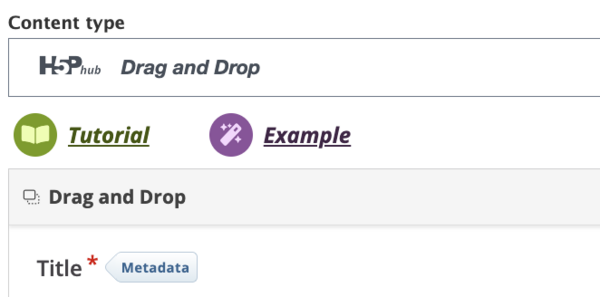Create and use interactive content!
Create and use interactive content!
In this module, you will learn how to:
- Create your own interactive content on the Embassy, using H5P!
- Add the interactive content you have created to training materials!
- Download and reuse the H5P files you have created elsewhere!
The first step in creating your own interactive content on the Embassy is to navigate to the H5P section of the Embassy.
There are two ways you can do this:
- By selecting "Add Interactive Content" from the Resources page using the Add button; or
- Alternatively, click here to go there directly.
Login using your ORCiD
Next, log in using your ORCiD! As interactive content is made on a different section of the Embassy platform, please note that you will need to log in again, even if you had already logged in to create otherresources.
Select and create your content
Now we can start making content! Once you have logged in, you should see the option to add content on the left of your screen.
Click this link, and then from the next screen select the "Interactive content" option.
From the following menu, you can now select from one of 30+ different kinds of interactive content to make. Clicking on one of these options will take you to a page where you can begin creating the selected content!
Not sure which kind of content to make or how to create it?
Once a kind of content has been selected from the list, you will see these buttons at the top of your screen:
Clicking the 'Tutorial' button will open a video explaining how to create the content type you have selected, and clicking the 'Example' button will take you to a page where you can see what a finished piece of content will look like!