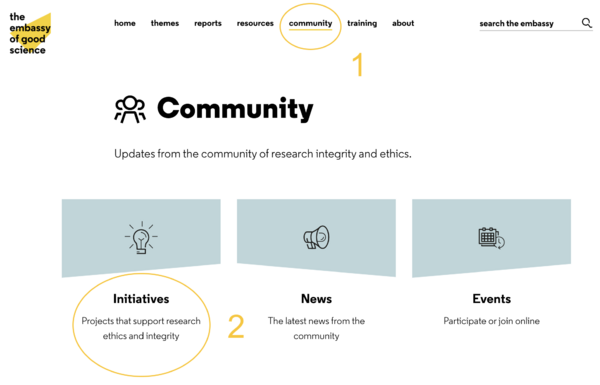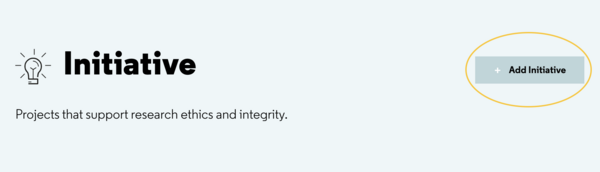Create an Initiative page for your project!
From The Embassy of Good Science
Revision as of 12:16, 2 April 2025 by 0009-0001-9914-1502 (talk | contribs)
Create an Initiative page for your project!
Instructions for:ParticipantTrainer
Goal
This module will explain how to make an initiative page for your project, which you can link to courses, modules, and resources across the platform Embassy platform!
Duration (hours)
1
For whom is this important?
Part of
Belongs to Course
Why is this important?
Adding an initiative page for your project is one of the quickest and easiest ways to increase the visibility of your outputs (and hard work!) across the Embassy, and to get the most value from the platform.
1
Log in to the Embassy using your ORCiD
In order to make an initiative page for your project, you need to be logged into the Embassy using an ORCiD.
If you don't yet have an ORCiD, you can sign up for one here.
2
Add a new Initiative in the Initiatives section
From the tabs at the top of the Embassy homepage, click the "Community" tab.
Once there, click the "Initiatives" block to navigate to the Initiatives section of the Embassy.
Once you are at the Initiatives section, click on the "Add Initiative" button in the top right corner to create a new page for your initiative.
Steps